Registering Users
This topic describes how to register a user to access the Thin Client. The request is submitted to the Management Studio application for approval.
- On the Login page, click the Register User link.
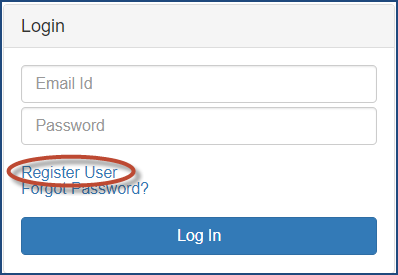
ShipExec displays the Register User dialog box.
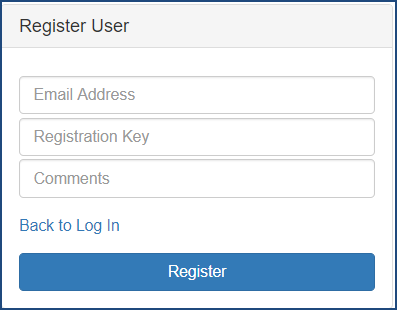
- Type your email address in the Email Address box.
- Type the registration key sent to you by the administrator in the Registration Key box.
- Type any relevant comments in the Comments box.
- Click Register. ShipExec displays a User Request Confirmation message.

Related Topics